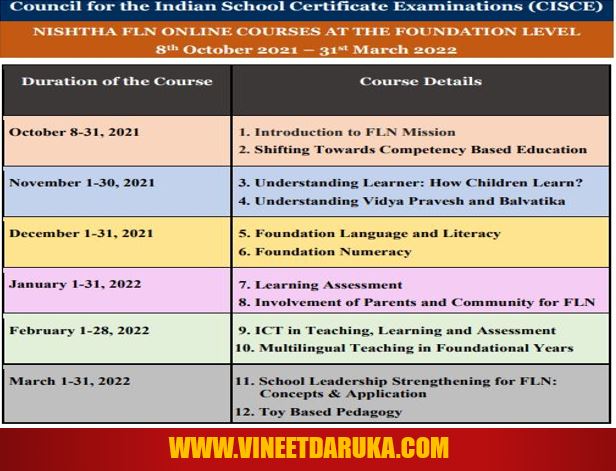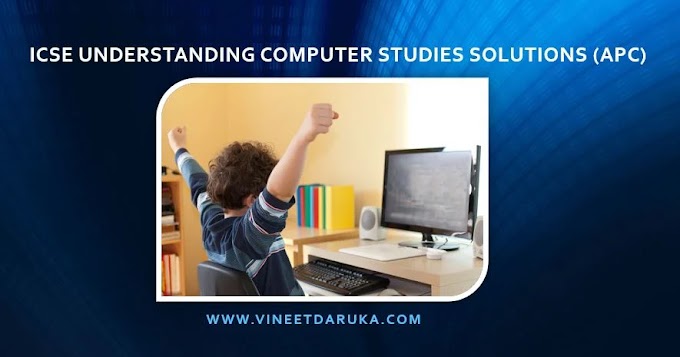Filmora Software is a polished video editing software with advanced options, high-quality effects, and a professional interface. The software has three different packages with varying Filmora software prices suitable for users with varying tech-savviness.
Key Features
Filmora has both basic and advanced features for creating unique videos. Advanced packages with higher Filmora price have better features. Some of the top features of the product are
- Key Framing – Custom animation creation
- Motion Tracking – editing objects using tracking
- Audio Ducking – Allows the users to fade the music to enhance dialogue quality.
- Color Correction – Basic and advanced color correction and color grading tools
- Additional Effects – Filmora Software allows adding extra effects to videos like green screen, split screen, title, transition, filters, motion elements, and others. Some of the effects are exclusive to the brand and not available in the Filmora alternative packages.
- Social Media Sharing – The platform allows you to share the end product on different social media platforms. You can tailor the features and length to share it on various platforms like Facebook, YouTube, Instagram, and more.
- Video Marketing Tools – The Filmora Software package for business contains video marketing features like logo addition, multi-user control, no-attribution (the Filmora brand name does not appear in the videos created using this software).
Product Specifications
- OS Requirements - Filmora Software is suitable for both Windows and Mac devices. The supporting OS is Windows 7, 8.1, and 10. It is applicable only for 64-bit OS. For a better user experience, ensure that the CPU is Intel i5 or advanced with more than 2GHz. It is better to use Intel 6th Generation or recent ones for better output. For Mac devices, you need a macOS v10.12 or a newer OS. It is also compatible with macOS Big Sur. It is also compatible with Apple M1 Chip.
- RAM Requirements – For basic operations, 4GB RAM is necessary. If you are working with HD or 4K videos, you need 8GB RAM. For Mac, the basic requirement is 8GB. If you are working with HD or 4K videos, you need 16GB RAM.
- GPU Requirements – You need Intel HD Graphics 5000 or recent versions, AMD Radeon R5 or recent versions, or NVIDIA GeForce GTX 700 or recent. For Mac, you need Intel HD Graphics 5000 or newer, or AMD Radeon R5 ora more recent one with 2GB VRAM (for 4K or HD videos, 4GB)
- Hard Disk Requirements – SSD hard drive with 10 GB free space is the basic requirement.
Detailed Look at Product
More than 77 million users in 150 different countries are using Filmora Software. You can find Filmora prices in your local currency too. It has different versions for Windows and Mac devices with almost similar features to increase efficiency.
Product Benefits
- Efficiency – It is easy to formulate better effects and professional videos in a short time with a variety of tools. The software has many keyboard shortcuts to initiate tools with just a click, unlike many Filmora alternative software.
- Audience Connectivity – It is easier to customize your output to share it on different social media platforms
- Unique Tools – Filmora Software contains some unique effects to create a branded look for your videos.
- Tech Support – The individual and business plans have free tech support, numerous tutorials, and help documents for easy usage. This tech support is included in the Filmora price.
Product Functions
It offers various products with varying Filmora software price that
allows you to edit videos with effects, audio editing tools, speed
control, and others. You can utilize many tools for creating a
professional-grade video for personal use or for sharing via social
media platforms. Basic functions of Filmora Software are;
- Importing audio, image, or video of varying formats
- Editing various elements of the video, audio, or image and arranging it in a timeline
- Adding effects, music, titles, filters, text, and others
- Saving the output in multiple video formats, including social media compatible formats